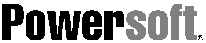
Put the Power of Components to Work for You
Powersoft "components" are compact, task-specific user objects that are easily assembled into customized PowerBuilder applications. Now, with ComponentPack, you can add a full-featured spreadsheet and spell checking to your PowerBuilder applications with building-block simplicity. Based on the best-selling Formula One and VisualSpeller from Visual Components, ComponentPack's pre-built, pre-tested components offer the most advanced office features available for your PowerBuilder applications.
Fully Integrated, Innovative Design
Add Spreadsheets to PowerBuilder Applications
Add the power, flexibility, and formatting options of MS Excel-compatible spreadsheets to your PowerBuilder applications. A full-size spreadsheet, Formula One for PowerBuilder includes the most commonly used spreadsheet functions. It supports Microsoft Excel formula syntax, external references, and complete spreadsheet formatting, including borders and patterns. You can even embed a fully functional Excel-compatible spreadsheet into your PowerBuilder applications. Formula One enables an application to directly read and write Microsoft Excel version 4 native .XLS files.
Analyze Data with a Familiar Spreadsheet Interface
Formula One for PowerBuilder is a powerful tool for accessing, analyzing, and presenting data through a familiar spreadsheet interface. End users and developers can easily enter data calculations and formulas. Seamless integration between SQL and spreadsheet data lets you dynamically read, write, and copy data between the DataWindow and spreadsheet.
Worksheet Designer Simplifies Spreadsheet Editing
Formula One for PowerBuilder includes Worksheet Designer, a stand-alone Windows-based application that allows you to visually design and format worksheet controls for your PowerBuilder applications. Worksheet Designer works and acts like a fully functional commercial spreadsheet, allowing you to customize your worksheets using the common spreadsheet interface. With the designer you can easily enter data and formulas in cells, size rows and columns, format data, set fonts, set headers, apply colors and patterns, and specify borders.
Efficiency and Responsiveness
As a component, Formula One requires a fraction of the resources consumed by standalone spreadsheets and can be added to your PowerBuilder applications at no additional cost per user. When embedded in a PowerBuilder application, Formula One's high performance worksheets provide lightning quick calculations.
Formula One for PowerBuilder Highlights
Complete Spell Checking for PowerBuilder Applications
For accelerated development, VisualSpeller provides seamless incorporation of high-performance spell checking into any PowerBuilder application. VisualSpeller includes a 100,000+ word American English dictionary plus user-defined and custom dictionaries and simultaneous multilingual spell checking from multiple dictionaries.
Developers can rapidly expand the vocabulary of their applications with minimal programming. Featuring standard built-in dialogs and a set of comprehensive sample applications, VisualSpeller's advanced options support ignore/replace lists, multiple custom dictionaries, and shared memory for dictionaries. You can use VisualSpeller's default settings or its extensive customization capabilities for almost every aspect of its operation.
VisualSpeller for PowerBuilder Highlights
Boost your Productivity with Re-useable Components
ComponentPack for PowerBuilder allows developers to develop high performance applications with minimal programming. The component-based approach ensures more consistency in applications' appearance and user interfaces. It also leads to compact, customizable, efficient applications that are easier to develop and maintain.
With ComponentPack, adding office functionality has never been easier. The benefits of reusable components combined with the robust PowerBuilder development environment offer application developers advanced functionality, higher-quality code, and improved productivity.
Royalty Free Runtime Distribution
ComponentPack which includes Formula One and VisualSpeller is distributed as PowerBuilder user objects and is licensed on the basis of one copy for each developer's workstation. The license agreement allows for unlimited royalty-free redistribution of original applications created using ComponentPack.